Editor's review
At times to illustrate a point or to explain a certain function, we need to take screenshots. While we can use the Print Screen option to take screenshots, the process is rather cumbersome. First we would need to take a screenshot and then edit it in a graphic editor. Again if we are looking to grab a specific area, the same is not possible with the standard option. Thus a specialized tool like Capture Section Of Screen Software 7.0 is needed to take focused screenshots with accuracy.
On launch the Capture Section of Screen Software 7.0 places before you a very compact and neat interface. Basically to take screenshots you need to click on the Start capturing button. Once you do that the software would make the mouse cursor into a selection utility. All you need to do is use the mouse to draw an area rectangle on section which you want to capture while pressing on the mouse button. The moment you release the mouse button the screenshot of the specific area is captured. Further on the top of the interface you get the option to save the captured image in either JPG or BMP format. Below it you can choose the destination where you want to save screenshots. While application is quite user friendly its limited options are likely to curtail its popularity as it does not include any annotation feature or any editing capacity to modify the output. On the brighter side the application is extremely light and can be minimized onto the system tray without hogging up system memory.
The Capture Section of Screen Software 7.0 earns a score of two rating points on a scale of five for efficiently taking screenshots in a very straightforward manner. However it publishers need to consider adding more sophisticated functions and improving its overall scope.


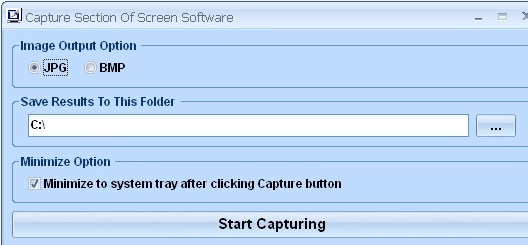
User comments